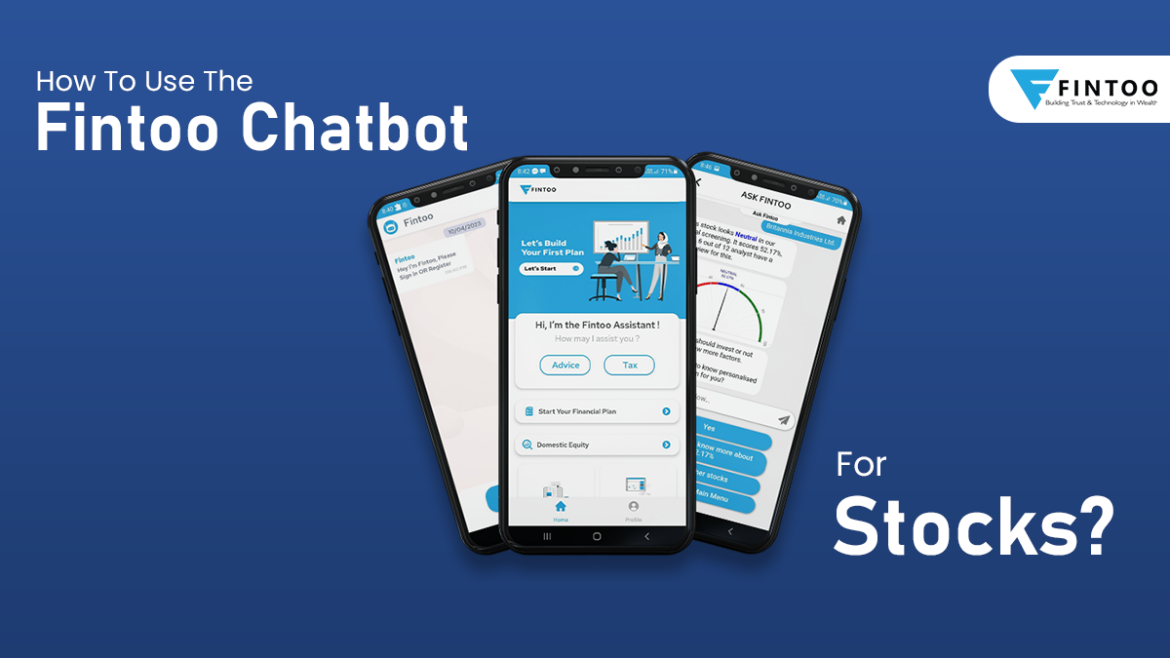
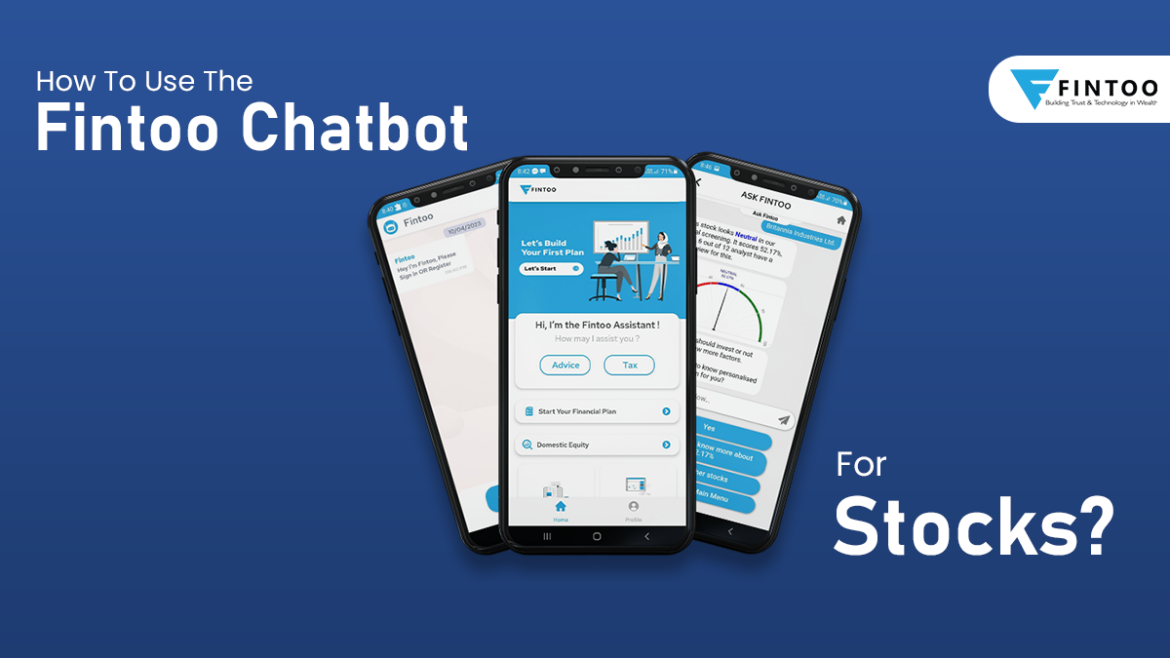
We all know that the share market is one of the few investment options that can provide inflation-adjusted returns in the long run. But in order to create wealth, you need to be able to have an answer to the question, In which stock should you invest your money?
And for that, you need some exposure to equity market investments. As thousands of stocks are listed on the Stock Exchange, it can quickly become a challenge for you to select the right stock based on your risk appetite, investment horizon, fundamentals, and other technical factors of the stock.
You need to ascertain whether a particular stock is capable of meeting your goals or not. This is why you need Ai to finance the Fintoo Chatbot to save you the hassle. It not only helps you to select the right investments but also guides you in managing them. Our chatbot answers all your stock-related questions, all you need to do is #AskFintoo. Even if you already hold some of the stocks and want to know whether to continue holding them or sell them, this chatbot will help you find a reliable solution to your every concern.
So, let’s understand how to #AskFintoo by using the chatbot.
Steps to use the Fintoo Chatbot
Step 1:
Firstly, start by downloading the Fintoo app on your mobile phone. It is available for Android as well as iOS.
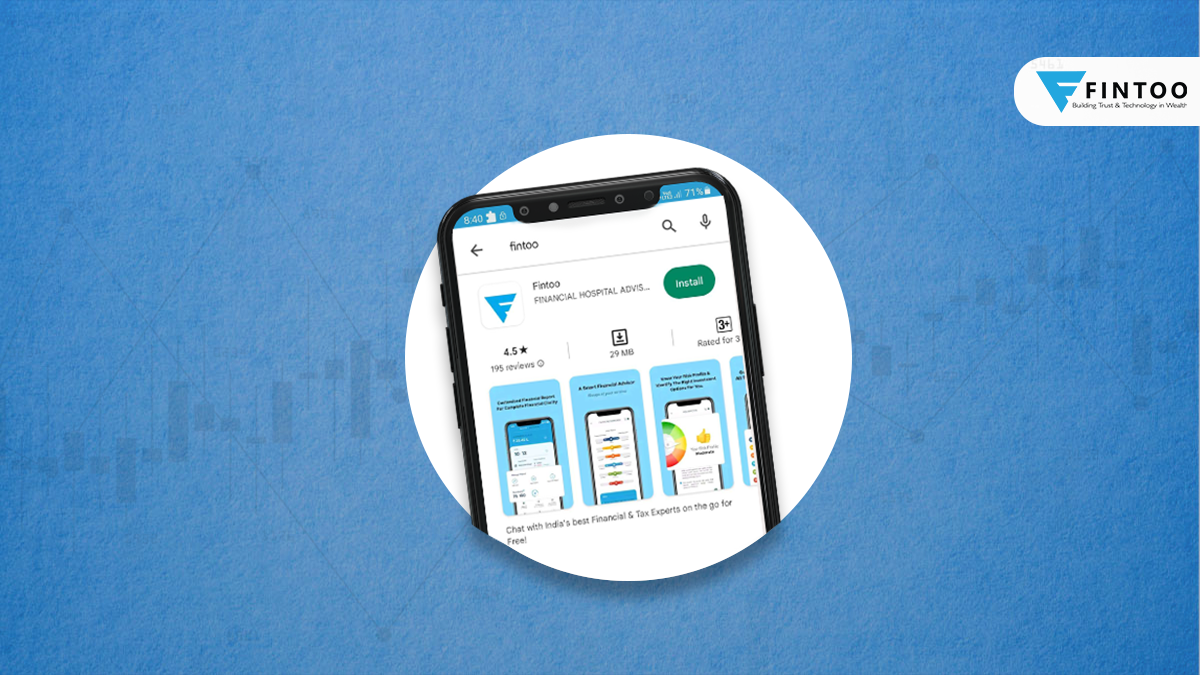
Once you download the app, you need to open it, and the screen will have a message asking you to either sign in or register. If you already have an account, you can sign in, and if you don’t, you can create a new account by registering, and get started by entering your name and email ID.

Step 2:
Once you’ve completed the registration/signing-in stage, you will enter into a new screen having the message “Hi, I’m the Fintoo assistant. How may I assist you?” with two options for advice and tax.
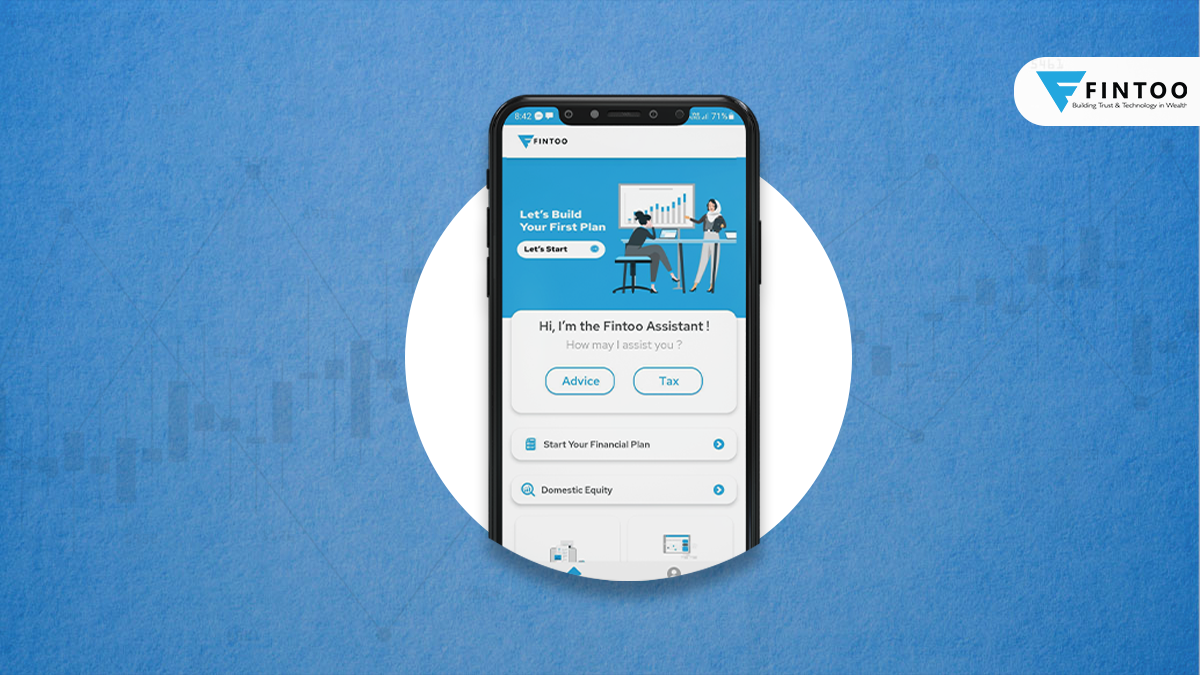
Click on the advice option here. After that, the chatbot will appear where you can ask your stock-related questions. To begin with, the chatbot will ask you – Please let me know, what you are looking for. You have a couple of options there to click on. Select “I need advice on investments.”
Once you click on this, it will say, “I will help you with your investment journey today. Please select an option from below”. Again, you have a couple of options, but as we are discussing stocks, select the first option, I need advice on stocks.
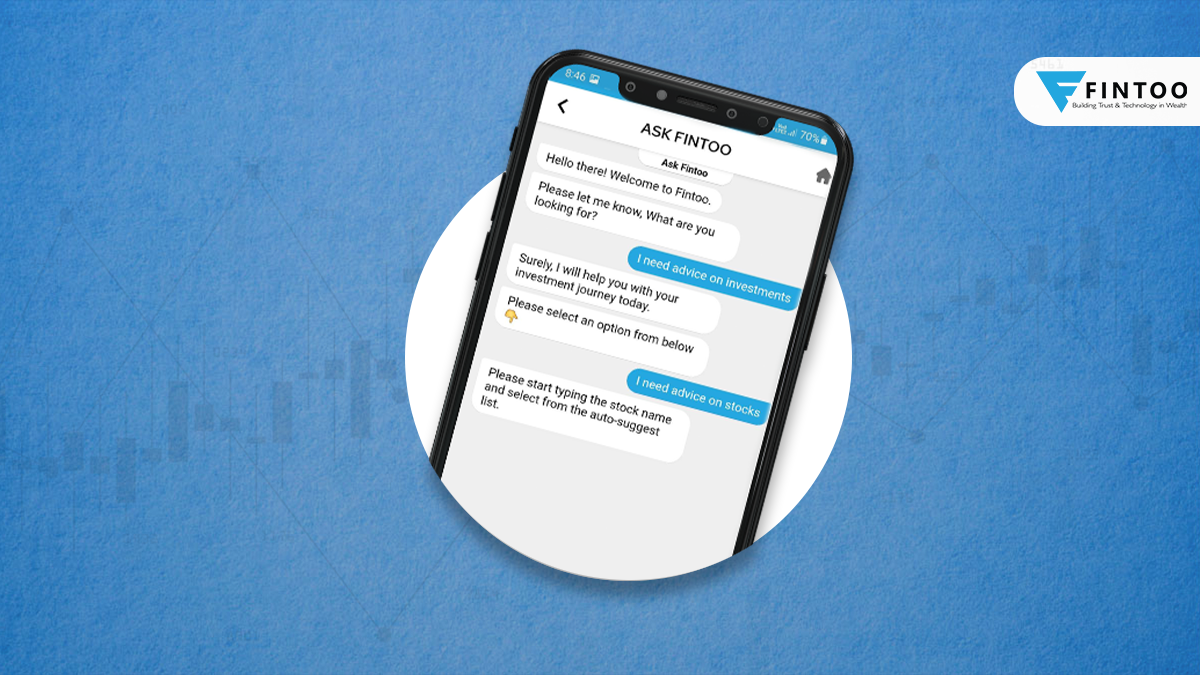
Step 3:
Once you select, I need advice on stocks. It will ask you to start typing the stock name.
It will also provide you with an auto-suggested list. So, from that list, you can select any stock that you wish to check. For example, let’s choose Britannia stock.
The app will then give you an analysis of the stock. It will also tell you how much the score of the stock is. Our example currently says that the score is 52.17%, and 6 out of 12 analysts have a ‘hold’ view for this. It will also give you a chart depiction.

Further, it will ask you if it can proceed with providing personalized recommendations.
Step 4:
From the options given below, you can also check how this 52.17% was calculated. For that, click on ‘No, I want to know more about 52.17%.’ It will then give you the option to check a few positives and negatives of the stock. You can select whatever you wish to know.
If you select a few positives of the stock first, it will give you the top three major things which are very favorable for the stock.
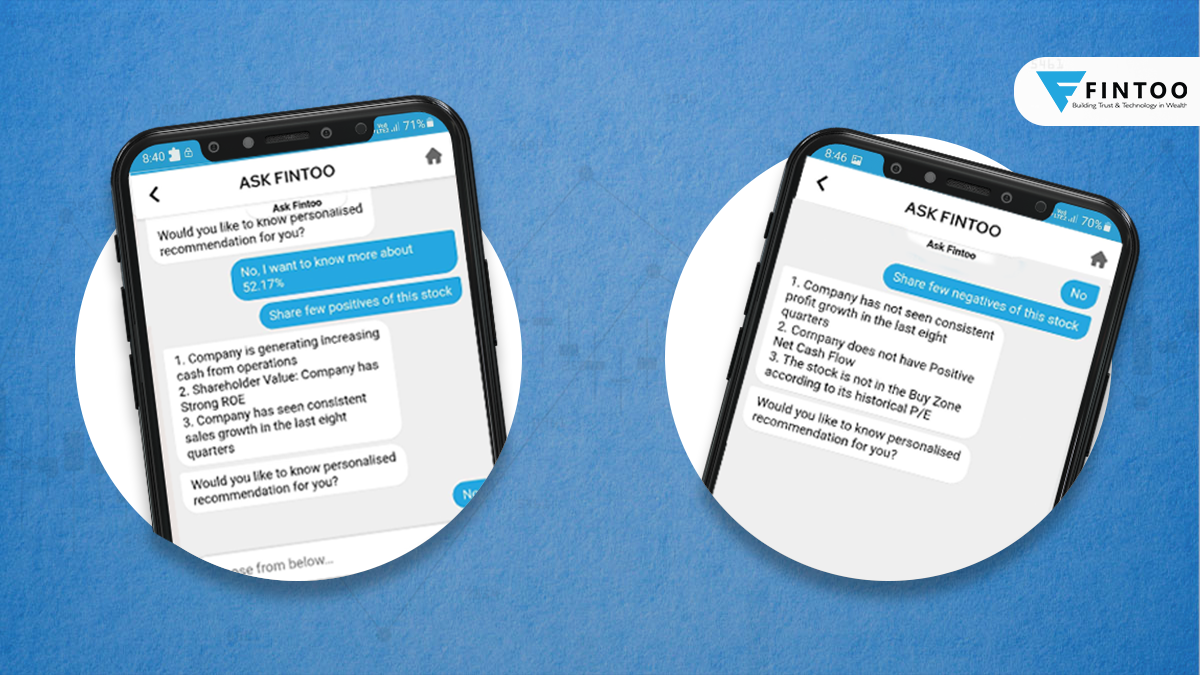
After this, before proceeding to the personalized recommendation, you can check the negatives of the stock too. The Fintoo chatbot will share three negative points of the stock.
Step 5:
Now, you can proceed to get personalized recommendations.
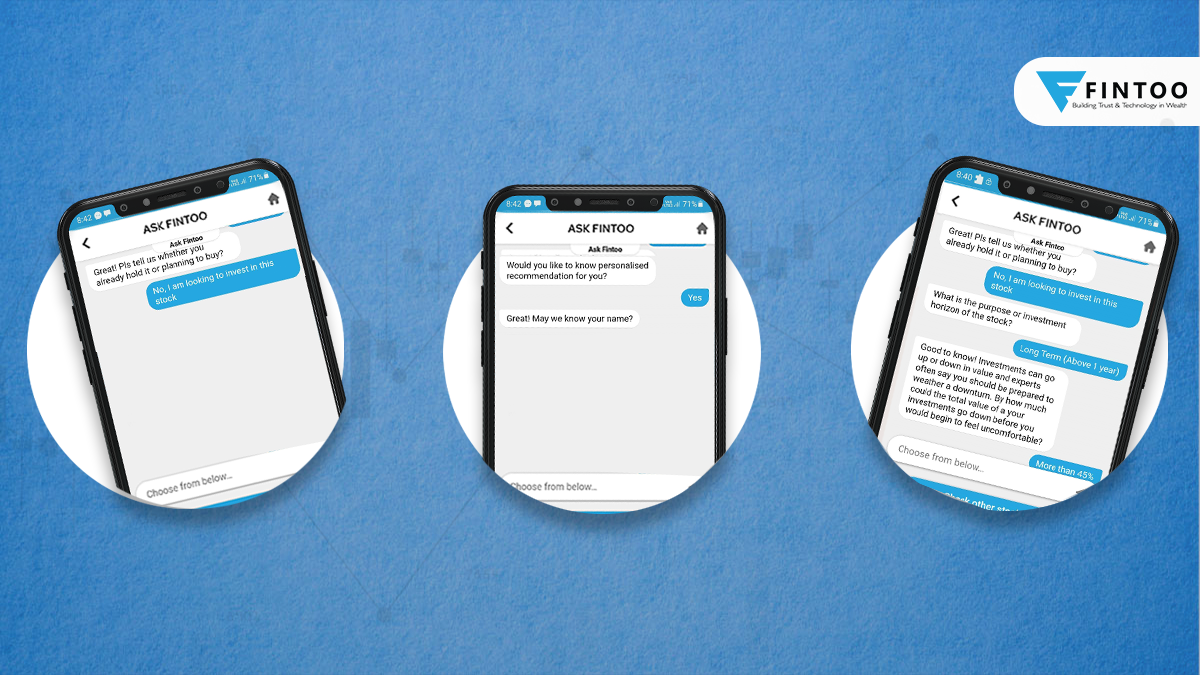
Select yes and fill in your details. The chatbot will ask you for your name, email ID, and phone number. Once you give your information, it will ask if you already hold the stock or are planning to buy it. The recommendations will differ based on this answer.
For example, suppose you want to make a new investment in this stock. Select that option. Next, it will ask you a few questions to understand your preferences, such as your investment horizon, i.e., the term of investment and risk tolerance. Basically, the app would want to understand if you are okay with 10 to 20%, 30 to 45%, or more than 45% of volatility in the market.
Similarly, if you select “Yes, I hold the stock and need guidance,” it will ask you a few details like the price at which you purchased it, the date of purchase, and your investment horizon.
Step 6:
Based on your input, it will generate suggestions. It will also give you the option to download Fintoo snippets of that particular stock. You will receive a copy of it in your e-mail and on WhatsApp.
You can click on that report and read the complete statistics about the stock, the price levels, how away or closer it is to the 52-week high, and other fundamental parameters.
Conclusion
This ai in finance easy-to-use platform contains a lot of insights regarding the stock market, and the recommendations are backed by extensive market research. You can get an ideal recommendation by simply mentioning the stock name and your personal preferences. Through this method, you can select a stock that is already in your portfolio and understand what to do with it in the future. Even if you are looking for a new stock investment, you can quickly check on the Fintoo app and #AskFintoo whether you should invest in it. This will give you a better understanding and help you make more informed stock-related decisions. You can also check our website, Fintoo, and drop in your stock-related queries on our chatbot. You can also get in touch with our experts for additional assistance.
Disclaimer: The views expressed in the blog are purely based on our research and personal opinion. Although we do not condone misinformation, we do not intend to be regarded as a source of advice or guarantee. Kindly consult an expert before making any decision based on the insights we have provided.
Related Posts
Stay up-to-date with the latest information.


