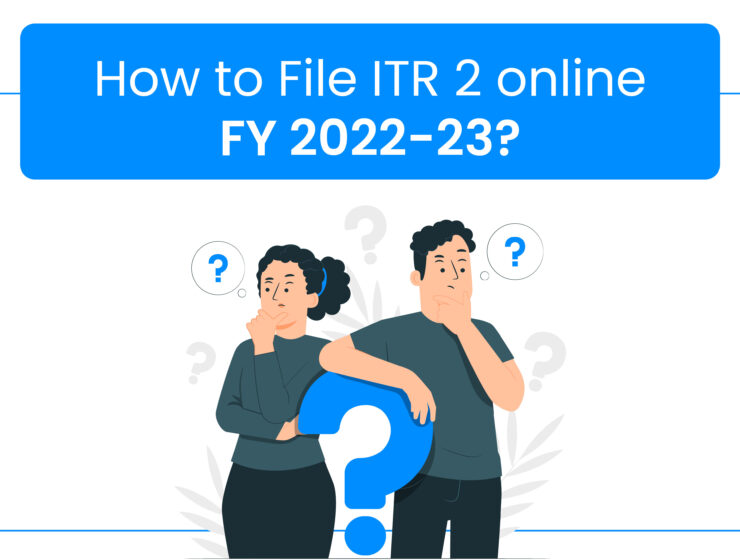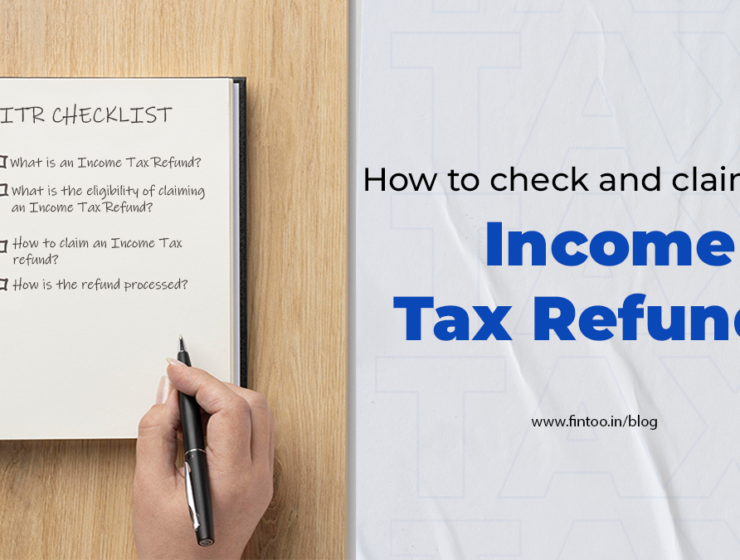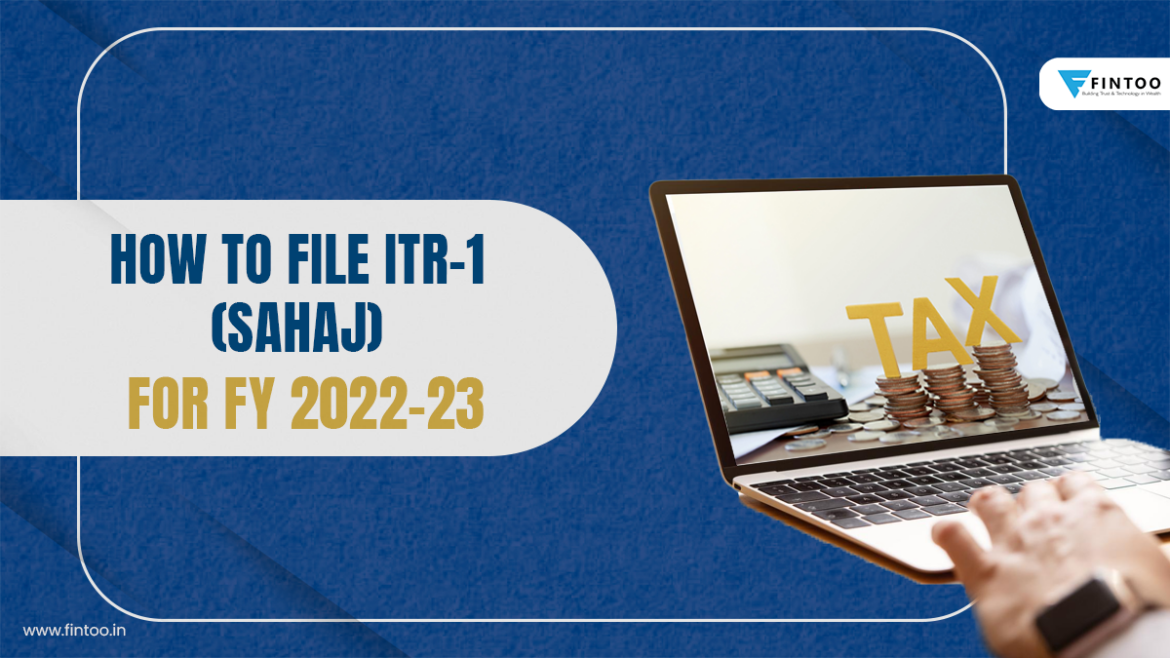
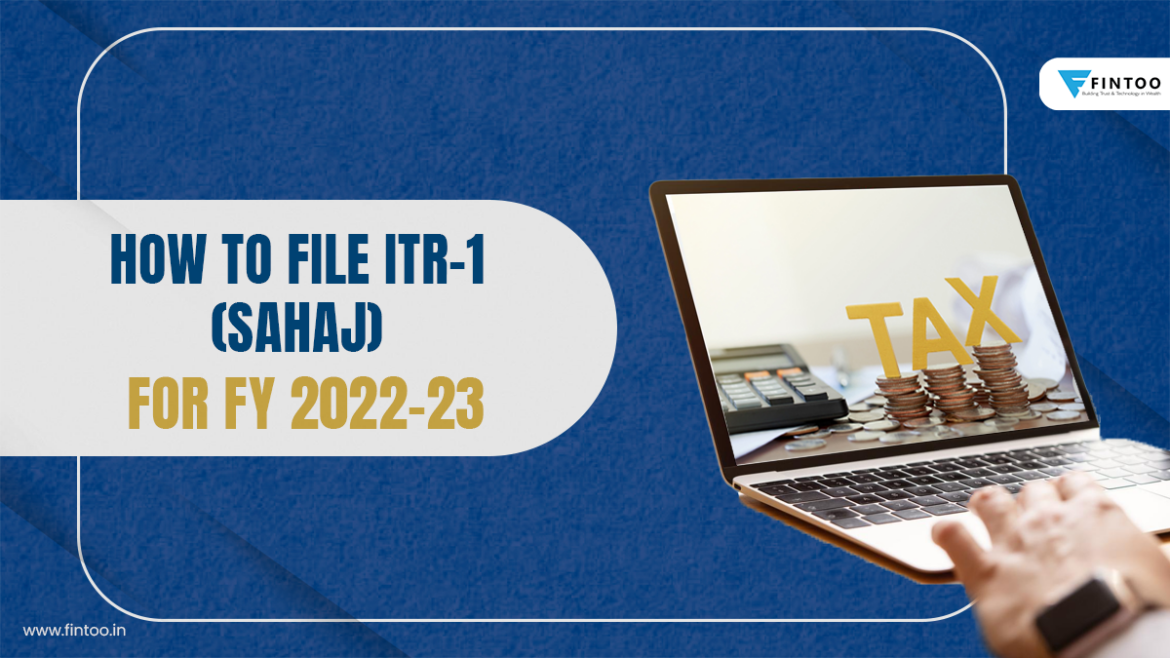
Are you feeling overwhelmed by the process of filing your income tax return?
Let go of your tax-related worries, as we provide a hassle-free solution for filing. The ITR-1, commonly known as Sahaj Form, is now available to cater to individuals with an income of up to Rs—50 lakh.
What Is ITR-1 SAHAJ (Income Tax Return (ITR) Form-1)
Taxpayers and individuals who are residents (excluding those who are Not Ordinarily Residents) with a total income of up to INR 50 lakhs, and have income from salaries, one house property, other sources (such as interest), and agricultural income up to INR 5 thousand, are required to file the ITR-1 Form.
It is important to note that this form does not apply to individuals who are directors in a company or have invested in unlisted equity shares. Furthermore, per the tax department’s instructions, it is mandatory to provide PAN and Aadhaar card details on the official website of the Income Tax Department while filing the return. Please ensure that you furnish the return based on the source of your income, as specified by the income tax department.
Registered users of the e-Filing portal can pre-fill and submit their ITR-1 forms. Individual taxpayers can use this service to file ITR-1 online via the e-Filing portal and by gaining access to the offline tool. This user guide describes the ITR-1 online filing procedure. To File online Click here.
What Is The Eligibility For ITR-1 SAHAJ?
ITR-1 is a simplified one-page form intended for individuals whose income from the following sources does not exceed Rs 50 lakh:
- Income from salary or pension
- Income from one house property (excluding cases where losses are carried forward from previous years)
- Income from other sources (excluding winnings from lotteries and income from racehorses)
For clubbed Income Tax Returns that include a spouse or a minor, this form can be used only if their income falls within the aforementioned specifications.
Which Documents Are Required To File ITR Using Form 1?
The documents required to file the ITR using Form 1 are;
- Form 16: Provided by all your employers for the relevant financial year.
- Form 26AS: Verify that the TDS mentioned in Form 16 matches the TDS in Part A of your Form 26AS.
- Annual Information Statement (AIS): A comprehensive view of information for a taxpayer displayed in Form 26AS.
- Receipts: If you were unable to submit proof of certain exemptions or deductions (such as HRA allowance or Section 80C or 80D deductions) to your employer on time, keep these receipts ready to claim them directly on your income tax return.
- PAN card
- Aadhar number
- Bank investment certificates: Details of interest earned from bank accounts, such as a bank passbook or fixed deposit (FD) certificate.
What Is The Process Of Filing Your ITR-1 SAHAJ Online In FY 2022-23?
Registered users with valid USER ID and password can file their ITR hassle-free online only if the status of PAN is active.
If the user is not registered then link PAN and Aadhaar and nominate an account for a refund by pre-validating one bank account. The verified mobile number associated with your bank, NSDL, CDSL, Aadhar, or e-Filing portal (for e-Verification), also download the offline utility or use a third-party application (If using offline mode)
Please follow the process to start filing your Income Tax Returns which is for (ITR1);
- First of all, Login to the e-filing website with your login credentials.
- E-filing website is CLICK HERE
- Click on the login tab. Now you have to enter your user ID.
- Your user ID is your PAN.
- Enter your PAN & Continue.
Now you have to tick on PLEASE CONFIRM YOUR SECURE ACCESS MESSAGE and enter your Password.
If you don’t know the Password, you can reset your password by clicking FORGOT PASSWORD through OTP and proceed by clicking on the continue tab.
- After logging in, on the left-hand side you can see your basic profile details and on the right-hand side, you can see FILE YOUR RETURN FOR THE YEAR ENDED 31-03-2023. So, now we can start filing by clicking on FILE NOW tab.
- Select the Assessment Year “2023-24”, select the Mode of filing returns “ONLINE”, and Click on Continue to proceed further.
- Now click on “START NEW FILING” and Select the applicable status to proceed.
- Click on “INDIVIDUAL” & Continue.
- Now select the ITR FORM …..Please select ITR -1.
For individual residents having a total income up to 50 Lac, having income from Salaries, One House Property and other sources (like. Interest income etc.. ) and agriculture income up to Rs.5000/-
Note. Not for the Individual who is either Director in a company or has invested in unlisted equity shares or in cases where TDS has been deducted u/s 194N or if income tax is deferred on ESOP.
If any confusion is there as to which form to select you can click on “HELP ME DECIDE WHICH ITR TO FILE & Proceed”
- Now Click the “PROCEED WITH ITR 1” tabs. One can start with ITR 1 filing by clicking on the “Let’s Get Started” tab
- We have to answer a few questions to proceed further
- “Are you filing the Income tax returns for any of the following reasons?
- Click on Taxable Income is more than basic exemption limit” & click on Continue to Proceed further
- There is pre-filled data of your return based on information available from the Income Tax Department. Please confirm the details in each section are correct to proceed & now click on “OK” to start filing.
- Now there are three steps for filing a return: Validate Return, Confirm your Returns and Verify your Returns.
- There are five steps to validate your returns:
Personal Information, Gross Total Income, Total Deduction, Tax Paid and Total Tax Liability
- Now we start with the first step which is Personal Information. Click on “personal information”
Personal Information
You must confirm the pre-filled information that is automatically filled in from your eFiling profile in the ITR’s Personal Information area. Some of your personal information cannot be changed directly in the form.
You can, however, make the required adjustments by visiting your eFiling profile. In the form, you can change your contact information, filing type information, and bank information. For your “Nature of employment”, we have selected “Others” and selected Filing Section, 139(1) is for Returns filed on or before the due date and 139(4) is for Belated-returns filed after the due date. We have to select “139(1)-Return filed on or before the due date” to proceed further.
Now Select, “Are you opting new tax regime u/s 115BAC?”
The old income tax regime offers higher tax deductions and exemptions, but has higher tax rates, while the new income tax regime has lower tax rates but fewer deductions and exemptions.
- Now select “No” to claim tax deductions and exemptions.
- Bank Details: By selecting “Add another,” you must input all of your bank information. By selecting “Selected for refund,” you must select the bank account that will receive any applicable refund amounts.
- A minimum of one account should be selected for refund credit.
Gross Total Income
- You must check the pre-filled information in the “Gross Total Income” area and confirm the specifics of your income from salaries, pensions, rental income, and other sources (such as interest income, family pension, etc.). You will also be needed to input any other information, such as your exempt income, if applicable.
- Start with “Income from salary” and click on the “Edit” tab to proceed further
- The amount of Rs. XXXX – is Salary as per section 17(1). The sum is taken from Form 16 which the employer must provide. Please check Form 16 Part A&B for AY 2022-23
- We have considered “Salary as per Provision contained in section 17(1)” Amounting to 13,65,372/-. Please check Form 26AS, and to view Form 26AS, Click on e-file – Income tax returns – View form 26AS
- Click on the “Confirm” tab
- You will go to directly Traces Portal, Tick on “I agree to usage and acceptance of form 16 /16A generated on TRACES” and Click on the “Proceed” tab to proceed further.
- Click on “View Tax Credit (Form 26AS)”. Now Select Assessment Year “2023-24”. View as “HTML” & click “Export as PDF” to download in PDF
- Open Downloaded Form 26AS and check the Assessment year / PAN and Name & Address of the Assessee
- Please verify the amount of Total Tax credited & Tax deducted and Form 16 Part A and Form 26AS.
- And Also Verify with AIS (Annual Information Statement). To View AIS, Click on “Services” – “Annual Information Statement”. Click on the “Proceed” tab to proceed further.
Total Deductions
- You must add and double-check any deductions you plan to claim under Chapter VI-A of the Income Tax Act in the area under Total Deductions.
Tax Paid
- Verify the taxes you paid in the prior year under the Tax Paid section. TDS from Salary / Other Than Salary as supplied by Payer, TCS, Advance Tax, and Self-Assessment Tax are among the tax-related information. The total Amount paid & Total tax deduction are auto-filled from form 26AS and AIS, you have to check and confirm the same.
- And now click on the “confirm” tab
Total Tax Liability
- You must review the tax liability determined according to the previously filled areas in the section titled Total Tax Liability.
- In case there is a Tax Liability
You will see a summary of your tax computation based on the information you gave after clicking on total tax liability. You have the choice to Pay Now or Pay Later at the bottom of the page if the computation indicates that tax is due and owing.
Note:
- It is advisable to use the Pay Now option.
- If you select Pay Later, you can make the payment after filing your Income Tax Return, but there is a risk of being considered as an assessee in default, and liability to pay interest on tax payable may arise.
- In case there is no tax liability (No Demand / No Refund) or if you are eligible for a Refund Choose Preview To Continue. You will be directed to the Preview and Submit Your Return screen if there is no tax liability due or if there is a refund based on tax computation.
- On the Preview and Submit Your Return page, select the declaration checkbox and click Proceed to Preview.
- After previewing proceed to the validation
- After validation, click on Proceed to Verification
- You must return to the form to fix any mistakes if there is a list of errors in your return. Clicking Proceed to Verification will take you to the e-Verification of your return if there are no mistakes.
- Choose the respective option and hit Continue on the Complete your Verification page. Verifying your return is required, and e-Verification (recommended option: e-Verify Now) is the quickest, paperless, and safest way to do so, compared to submitting a signed, physical ITR-V to CPC via speed post.
- On the e-Verify page, select the option through which you want to e-Verify the return and click Continue.
- Note: If you select Verify via ITR-V, you need to send a signed physical copy of your ITR-V to Centralized Processing Center, Income Tax Department, Bengaluru 560500 by normal / speed post within 120/30 days.
A success message is presented along with the Transaction ID and Acknowledgement Number after you have successfully e-Verified your return. A confirmation message will also be sent to the email address and mobile number you entered with the e-Filing portal.
Which Are The Most Asked Questions About ITR-1 SAHAJ Online or Filing ITR Using Form 1?
Which documents do you need to submit while filing your ITR Returns?
While filing tax returns, there is no requirement to submit any documents. However, it is advisable to keep essential documents such as Form 16, balance sheet, profit and loss accounts of the business, investment proofs, and audit reports readily available. These documents may be needed in case the income tax department issues a notice, and they may need to be presented before the tax authorities at a later date.
Under which heads pension and family pension are taxable?
Pensions are categorized as “Income from salary” for tax purposes, while family pensions are considered taxable under the classification of “Income from other sources.”
Who can file the ITR using the paper form instead of e-filing?
All income tax assesses are required to file their income tax returns electronically (e-file). Nevertheless, there are specific exceptions to this rule, allowing certain individuals to submit paper ITR forms instead and forgo the online filing requirement. Currently, this exception applies to super senior citizens who are aged 80 years or above.
What amount of gift will attract tax?
If the total value of gifts received from friends on any occasion, except for weddings, within a year amounts to Rs 50,000 or more, the entire amount will be subject to taxation under the category of ‘Income from Other Sources’. It’s important to note that gifts are taxed based on the cumulative value of all gifts received throughout the year, rather than the value of individual gifts.
How to report the bank accounts in ITR-1?
In Part E of the ITR form, which requests additional information, it is necessary to disclose the particulars of savings and current accounts held at any point during the previous year. The account number should be in line with the Bank’s Core Banking Solution (CBS) system. However, it is not required to provide details of dormant accounts that have remained inactive for the past three years.
Can you file ITR-1 for agricultural income?
Certainly, individuals can use ITR-1 for filing their income tax return if their agricultural income does not exceed Rs 5000. However, if the agricultural income surpasses Rs 5000, they are required to file ITR-2 instead.
If your annual income does not exceed Rs. 2,50,000, is it compulsory to file ITR?
No, it is not mandatory to file an ITR if the annual income is below Rs 250,000. However, in such cases, it is advisable to file a “Nil Return” to maintain a record, as it can serve as proof of employment when applying for a passport or a loan.
Should you include your dividend income from mutual funds?
Indeed, dividend income received from mutual funds should be categorized under the head ‘Exempt Income (others)’ since it qualifies as exempt income as per Section 10(35).
Can you file ITR-1 if you have a House Property Loan?
If you have a house property loan, you can still file ITR-1.
If my maximum exempt income exceeds Rs. 5,000, which form should I use for filing my income tax return, ITR-2 or ITR-1? What is the threshold for income to be considered as exempt?
If the total amount of exempt income exceeds Rs. 5,000, then ITR-2 needs to be filed. According to Section 10 of the Income Tax Act, certain incomes are exempt from taxation. Here are a few examples of exempt income:
- Income from agriculture.
- Long-term capital gains on listed shares and securities (Section 10(38)).
- Gratuity, pension, and leave encashment are exempt under Section 10 of the Income Tax Act.
- Maturity amount of LIC (Section 10(10D)).
If you have a rental income, can you file ITR-1?
Even if you have a rental income, you can still file ITR-1.
When filing ITR-1, should interest income be reported under the category ‘Income from Other Sources’ even if tax deducted at source (TDS) has already been deducted?
Indeed, irrespective of the tax deduction at source (TDS) by the bank, it is necessary to declare interest income under the category ‘Income from Other Sources’ while filing the ITR.
If there is no ITR refund, do you still need to share your bank account details?
Whether the refund is due or not, you must share your bank account details.
- How to download Income Tax Return Form?
The official website of the Income Tax Department provides access to income tax return forms. Here are the simple steps to download the forms:
- Visit the Income Tax Department website.
- On the homepage, locate and click on the ‘Form/Downloads’ option.
- From the drop-down menu, select ‘Income Tax Returns’.
- You will be redirected to the ‘Income Tax Return’ webpage.
- Download the form that corresponds to your source of income and assessment year (A.Y.).
Disclaimer: The views expressed in the blog are purely based on our research and personal opinion. Although we do not condone misinformation, we do not intend to be regarded as a source of advice or guarantee. Kindly consult an expert before making any decision based on the insights we have provided.
Related Posts
Stay up-to-date with the latest information.