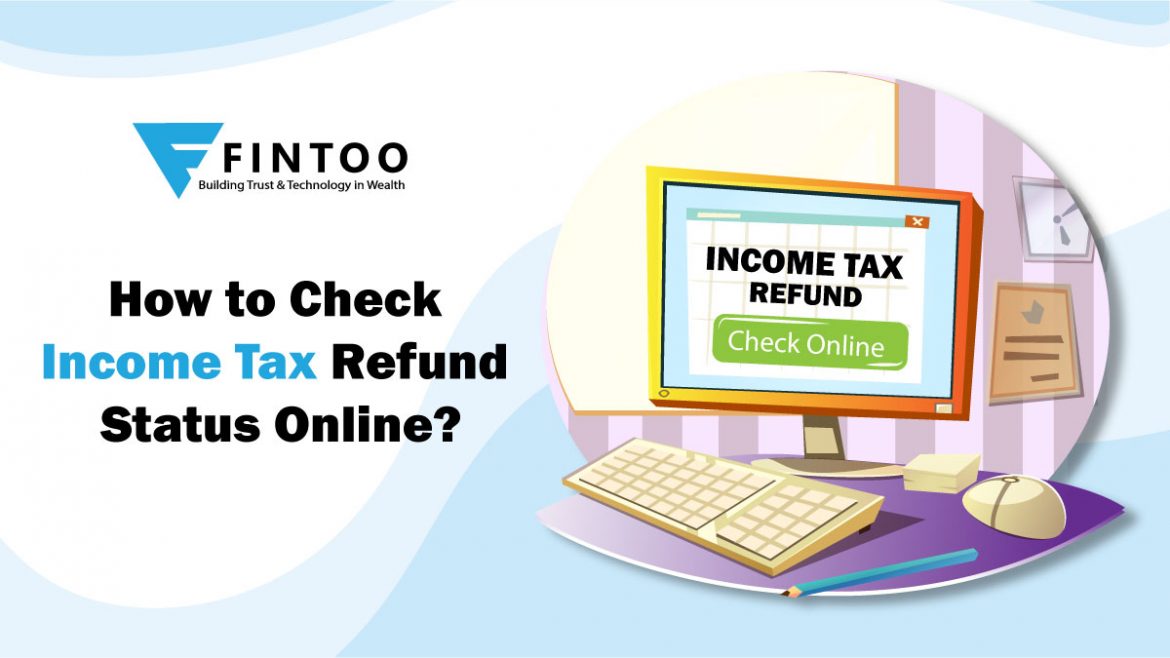
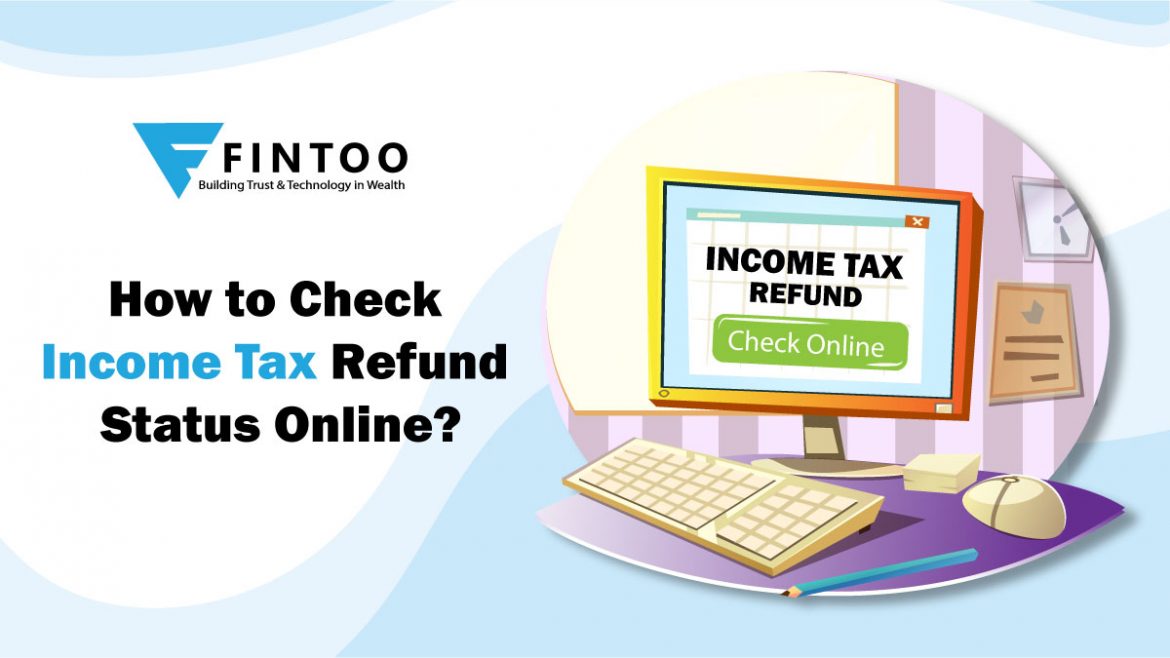
Income tax refund comes to the picture when individuals pay taxes higher than the actual income tax liability for that particular financial year. A taxpayer can claim a refund of this excess amount, and after proper assessment and going through certain documents, the income tax department makes the refund.
● According to reports, between April 1, 2021, to April 26, 2021, the Income Tax Department of India issued refunds of more than Rs.12,038 crore to over 10.83 lakh taxpayers.
Looking at the data, it is fair to say that these assessments tend to get quite time-consuming, and without proper information regarding the taxpayer, the process can be disrupted as well. Hence, the IT department has introduced a specific process of filing ITR, which can be done online and offline to get a refund. However, before getting into that process, one must delve deeper to know when an income tax refund can be claimed.
Recommendation – ITR Filing Online Process Step-By-Step
When To Claim Your ITR?

Generally, taxpayers should claim income tax refunds within a year from the date on which the assessment year gets completed. However, you can get certain relaxations regarding the ITR filing date at times from the assessing officer. In that case, here are some essential pointers you need to take into account:
● For a single assessment year, the refund amount cannot exceed Rs.50 lakh.
● The assessing officer can choose to reconsider your income tax refund claim in case the late claims need further verification.
● If you have already completed six successive assessment years, your ITR claims will not be considered.
● You will not be offered any interest on a refund of delayed claims.
Now that you know when it is the right time to claim these refunds, you should learn about the entire procedure to check income tax refund status.
What Is The Process To Check Income Tax Returns?
In order to check these details, you need to have certain information and necessary documents handy so that the process does not get interrupted. However, you mainly need your PAN details and information regarding the assessment year to begin the process. Note that there are two online procedures you can use, and choose one at your convenience.
- Using the E-filing portal of IT
- The TIN NSDL Portal
Steps To Check Through IT E-Filing Website:
Step 1: You need to visit the official website of the Income Tax department at https://www.incometaxindiaefiling.gov.in to start the process.
Step 2: You need to log in to your account. For that, you will have to enter your PAN information and acknowledgement code.
Step 3: There will be a captcha code generated as well, which you need to provide and click on the ‘view returns/forms’ option.
Step 4: You will also find a drop-down menu over there and the ‘Income Tax Returns’ option. Click on that and then choose the ‘submit’ button.
Step 5: In the next step, you need to enter the assessment year, which is already hyperlinked to the relevant year on the system.
Step 6: After that, the screen will show you complete details regarding your ITR filing, including the date of ITR filed, the date when it got processed, and the date of issuing a refund.
Other than this process, another convenient way to check your income tax refund status online is using the TIN NSDL Portal.
Steps To Check ITR Through TIN NSDL Portal
Even though the easy access to internet facilities allows taxpayers to check ITR status anytime they want, there is a specific timeline that should be maintained. Note that you will be able to see the refund status on the website 10 days after the department has sent the refund to the bank. Once those ten days are over, here are the steps you can follow to get all the required information.
Step 1: Start by visiting the official website at https://tin.tin.nsdl.com/oltas/refundstatuslogin.html
Step 2: Provide your PAN details and also select the assessment year for which you will be checking the refund status.
Step 3: Again, a captcha code will be generated here; enter that carefully and click on the ‘submit’ button. You will be able to see a message regarding the IT refund status.
Several kinds of messages can be found on the screen. For instance, expired and refund returned, processed through direct credit but failed, adjusted against outstanding demand of previous year, processed through NEFT/NECS but failed, etc. In case any of these things happen, you can go ahead and send a re-issue request for your IT refund.
Here are the steps you need to follow in order to opt for a re-issue request:
Step 1: Visit the online portal of the income tax e-filing website.
Step 2: You will find a ‘my account’ tab since you are logged in already; click on that and select the ‘service request’ option afterwards.
Step 3: You need to choose the request type as ‘new request’ and the category as ‘refund re-issue.’
Step 4: The screen will be showing all of your personal details, including your PAN, assessment year, acknowledge number, return type, communication ref. ID or number, etc.
Step 5: You also need to provide the details of your bank and address.
Step 6: An electronic verification code (EVC) will be sent to you; submit that to get done with the process.
This way, you can always get rid of any wrong information by following this simple process. However, now that you are aware of the process, there are certain other aspects you need to keep in mind.
Important Aspects To Know About The Income Tax Refund
Even though the online process is quite transparent since it is done through the legalised sites of the Income Tax department, one needs to be extra cautious to avoid errors.
● Make sure to cross-verify your bank account details so that the information is error-free.
● To achieve speedy processing, try to file your ITR before the due date.
● In case of any refund in a cheque, always verify the address details with the financial institution.
● The excess tax amount gets reflected on the 26AS form; download it and go through it once to confirm.
Keeping all these intricacies in mind, completing the process to check income tax refund status inevitably gets easier. However, make sure to learn about the document requirements to make the process smoother.
Must Read – How to Save Income Tax? Tax Saving Guide.
A financial planning platform where you can plan all your goals, cash flows, expenses management, etc., which provides you advisory on the go. Unbiased and with uttermost data security, create your Financial Planning without any cost on: http://bit.ly/Robo-Fintoo
Disclaimer: The views shared in blogs are based on personal opinion and does not endorse the company’s views. Investment is a subject matter of solicitation and one should consult a Financial Adviser before making any investment using the app. Making an investment using the app is the sole decision of the investor and the company or any of its communication cannot be held responsible for it.
Related Posts
Stay up-to-date with the latest information.


